Redeposit
It is Important to note that the following about the redeposit function;
- It allows users to automatically deposit their funds for another round of mining after the first round has been completed.
- It exists to uplift the burden for users to repeatedly have to recreate new wallets to make withdrawals.
- The flow is a 3 in one process that involves Assets withdrawal (To an address that will be generated by the system), ITX claiming and then the redeposit.
- Users have top up gas fee to the address generated by the system. This is to enable the system send out the funds for redeposit when the time is due
- Due to rapid fluctuations in gas fees, users may be required to add gas two or more times.
- The Redeposit begins after the first 2 processes (Withdrawal & Claim) have been successfully completed. Then the system deposits the funds sent to the address it generated and uses it for the next round of mining.
Step by Step Guide
Select Mining Session
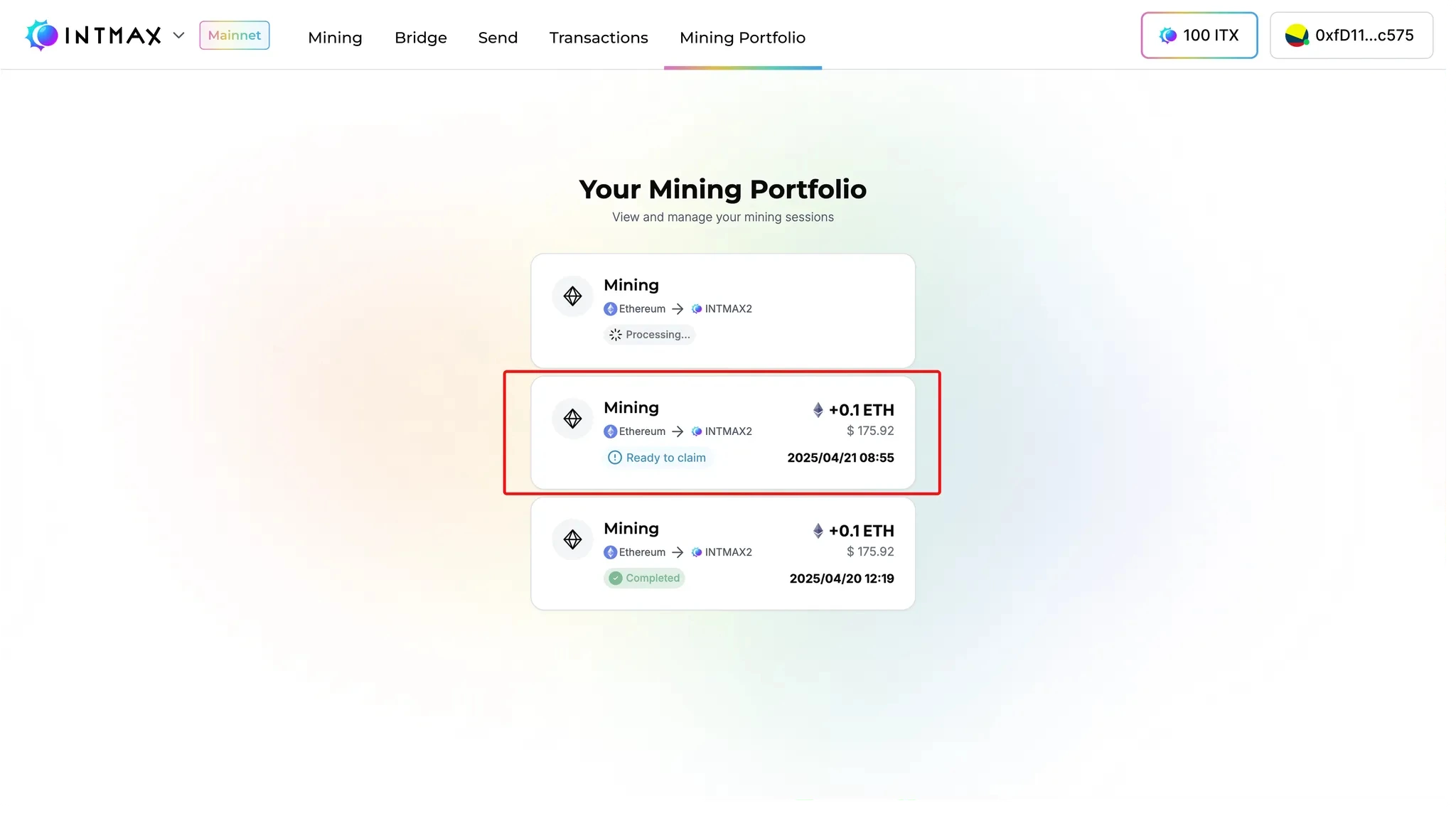
From the mining portfolio In the image above, click on any of the mining sessions with the ready to claim status. This status in this case means that your mining time has elapsed and you can withdraw or redeposit your assets and claim your rewards simultaneously.
Start Reward Claim
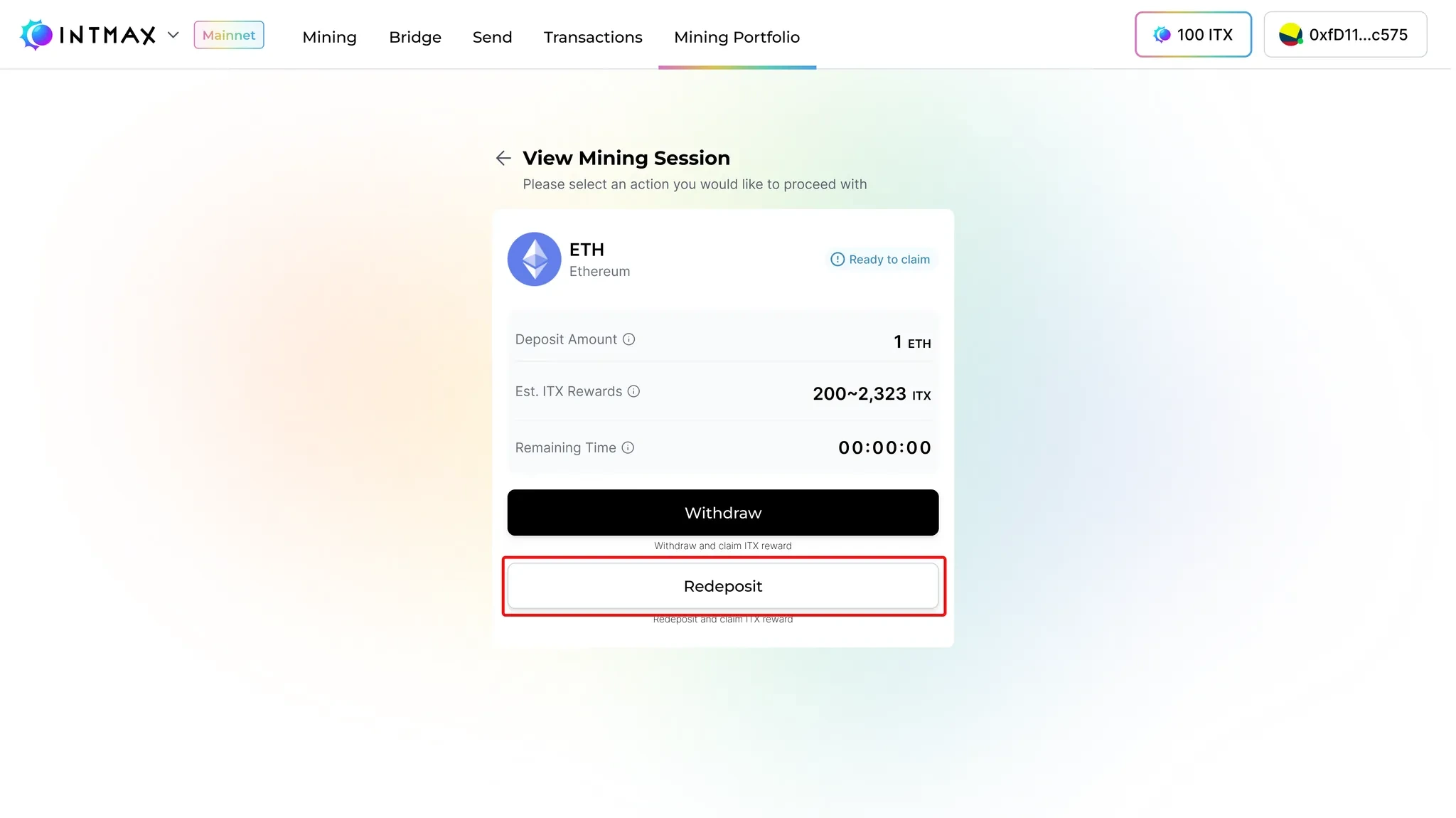
On the page above there is the option to withdraw and redeposit. Click on redeposit to carry out the redeposit function.
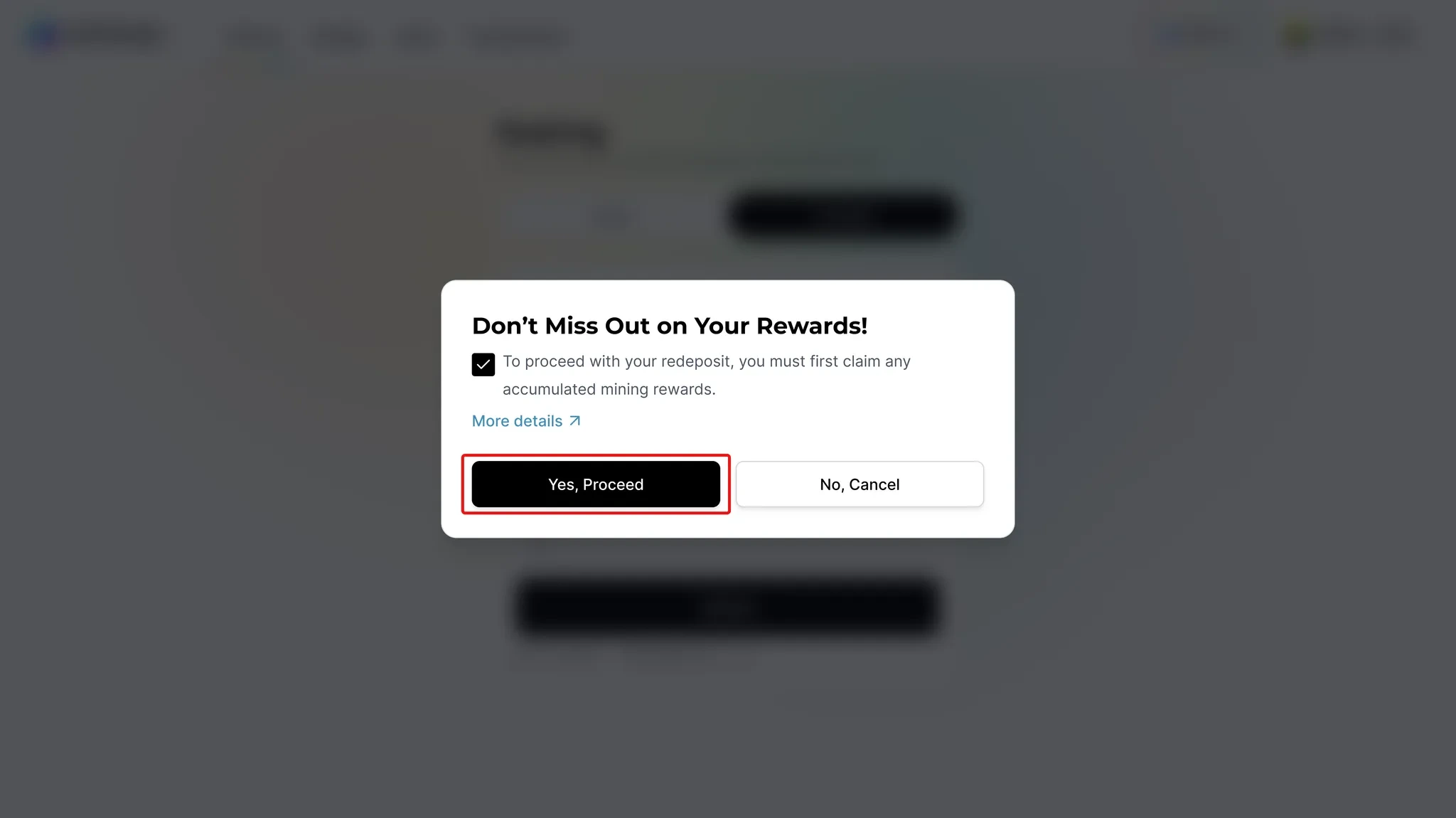
To proceed with your redeposit you must first claim your accumulated rewards. Click on proceed to continue:
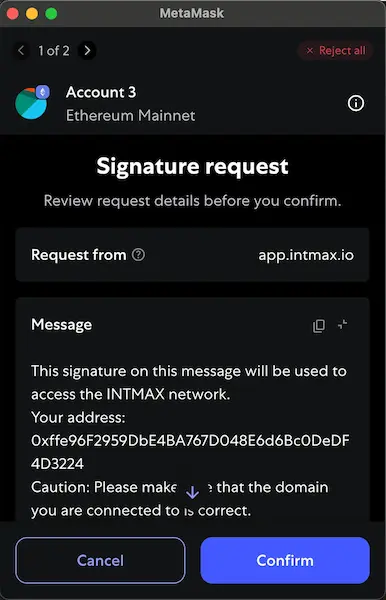
Sign the message:
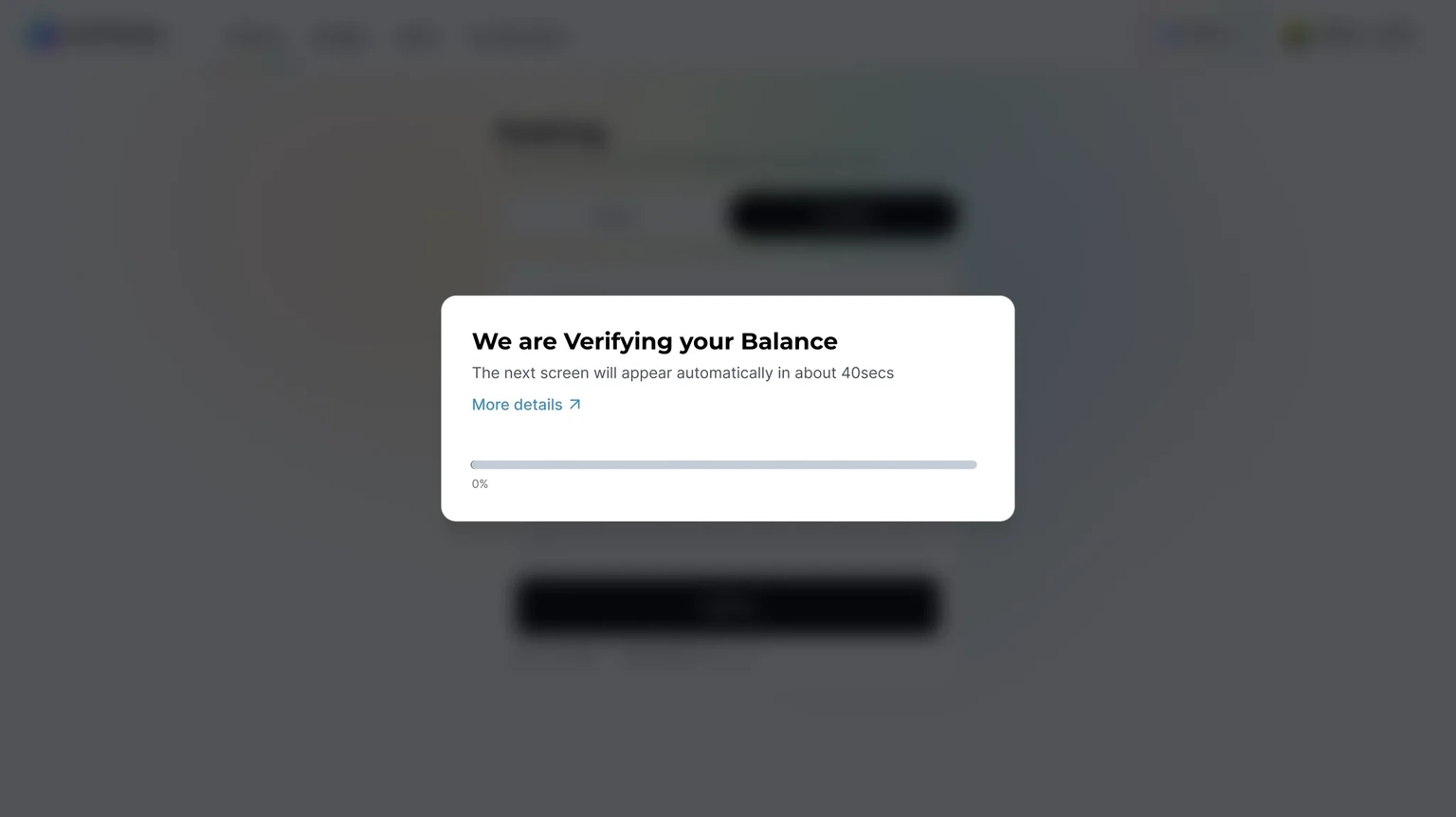
At this stage, the system is verifying your balance and checking to see if the funds are available. Please wait for about 40 seconds and the screen will transition automatically.
NOTE: With INTMAX being stateless, data is stored on the client side and the system does not know the user’s account state hence why this process is important.
Top Up Gas Fee
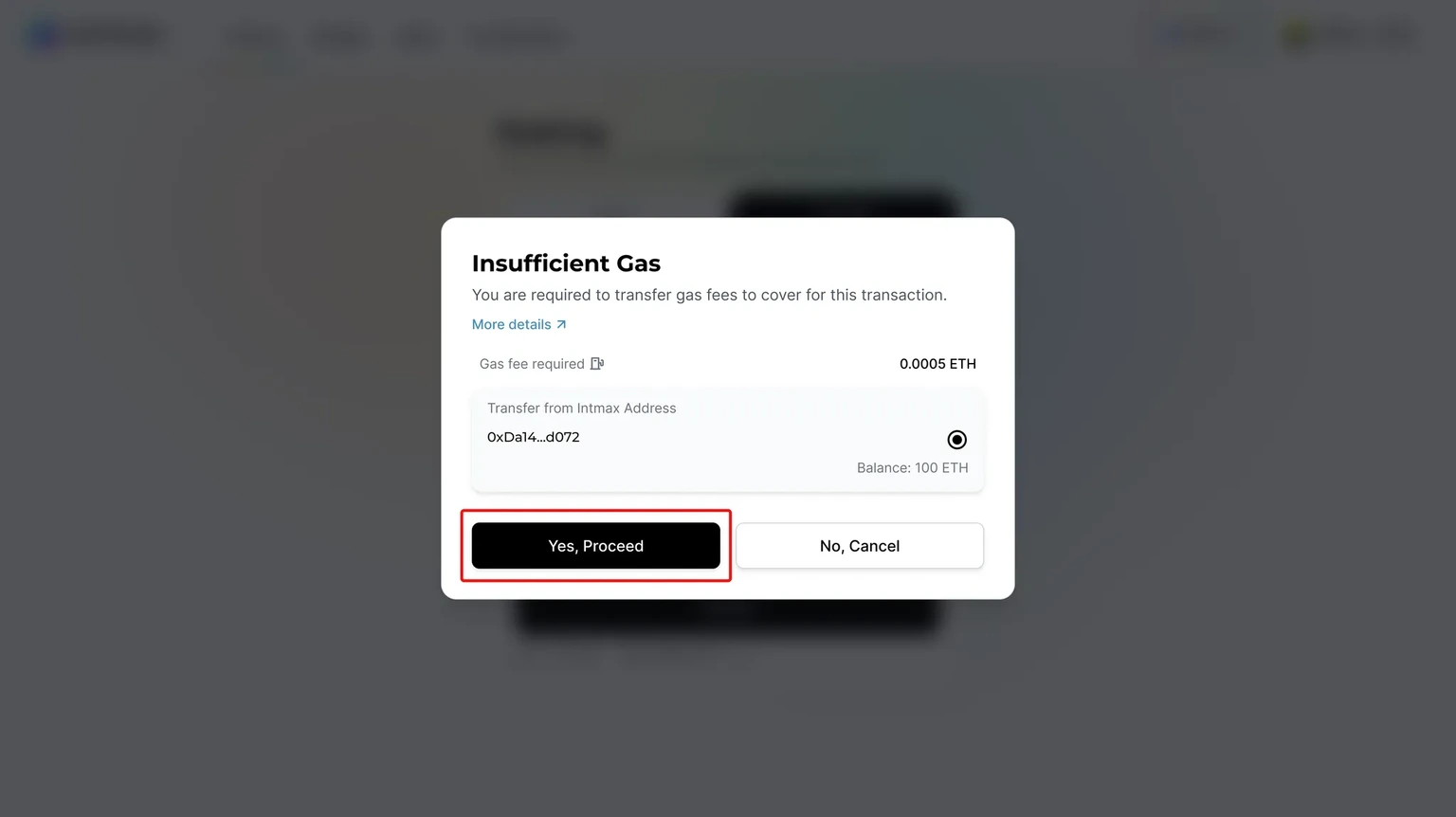
The funds have been confirmed available and now you need to top up gas fee to cover for the redeposit transaction.
NOTE: Due to rapid fluctuations in gas fees, you may be required to add gas two or more times.
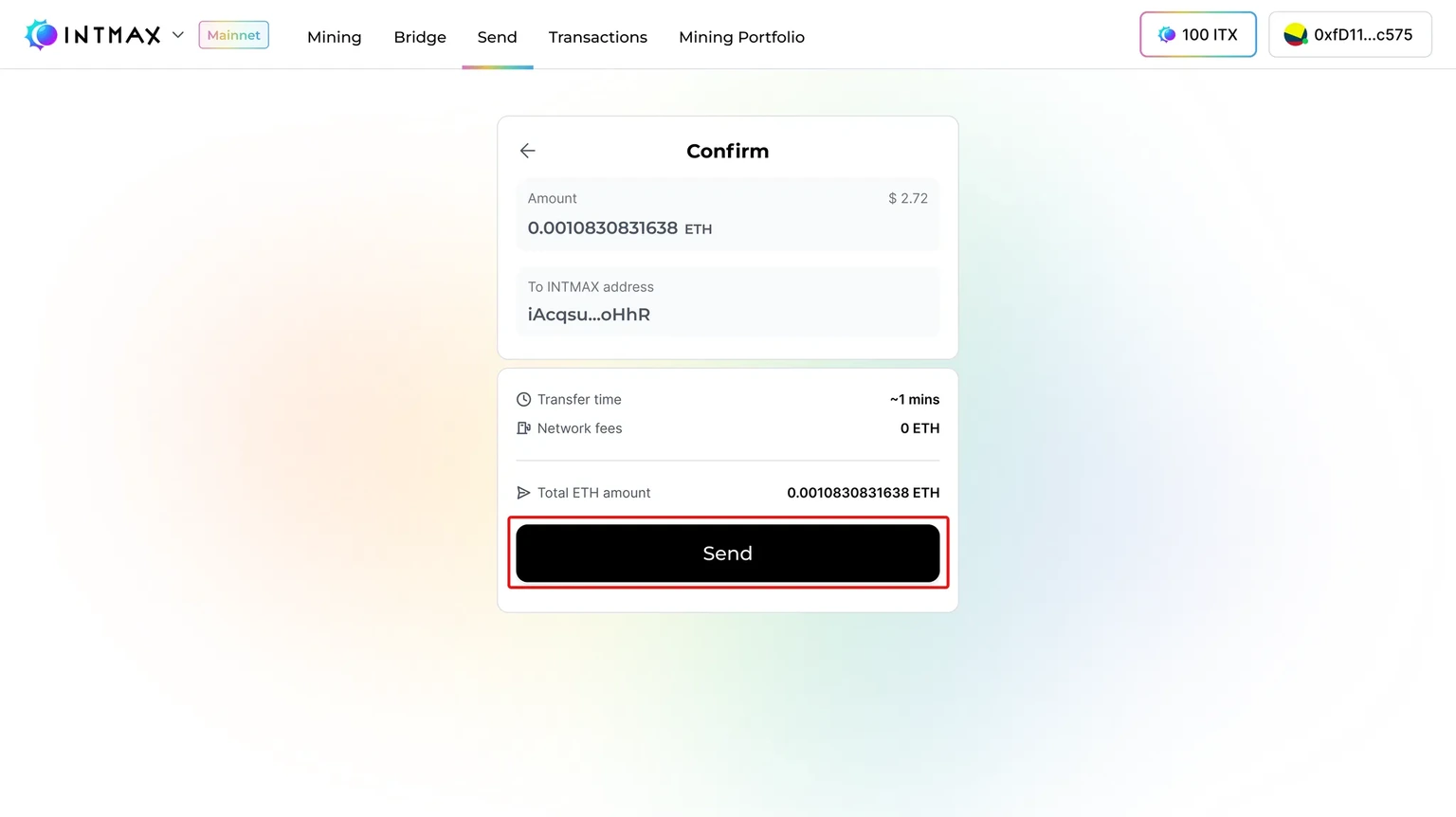
Confirm the transaction to top up gas:
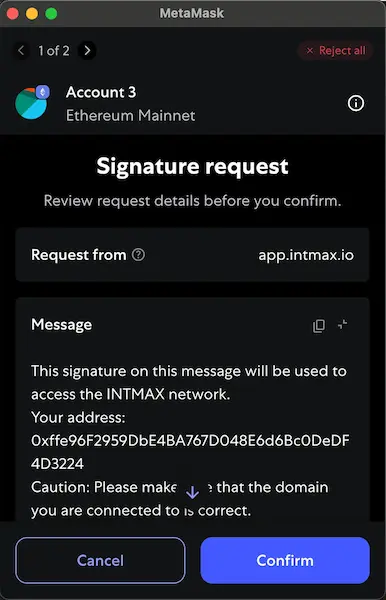
Sign the transaction:
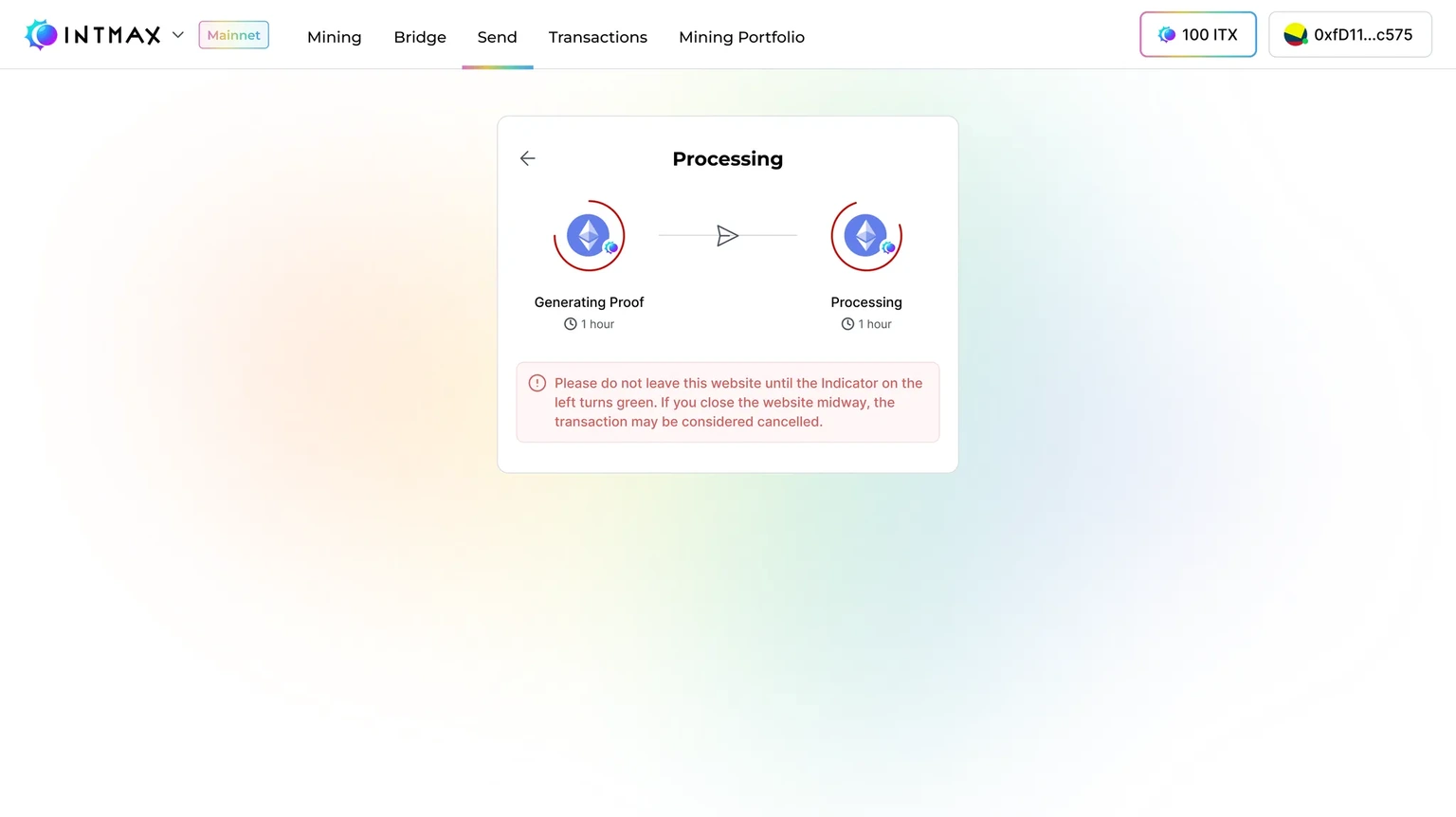
Please wait on this page for a few minutes until the indicator on the left turns green. Only then should you close or leave the page.
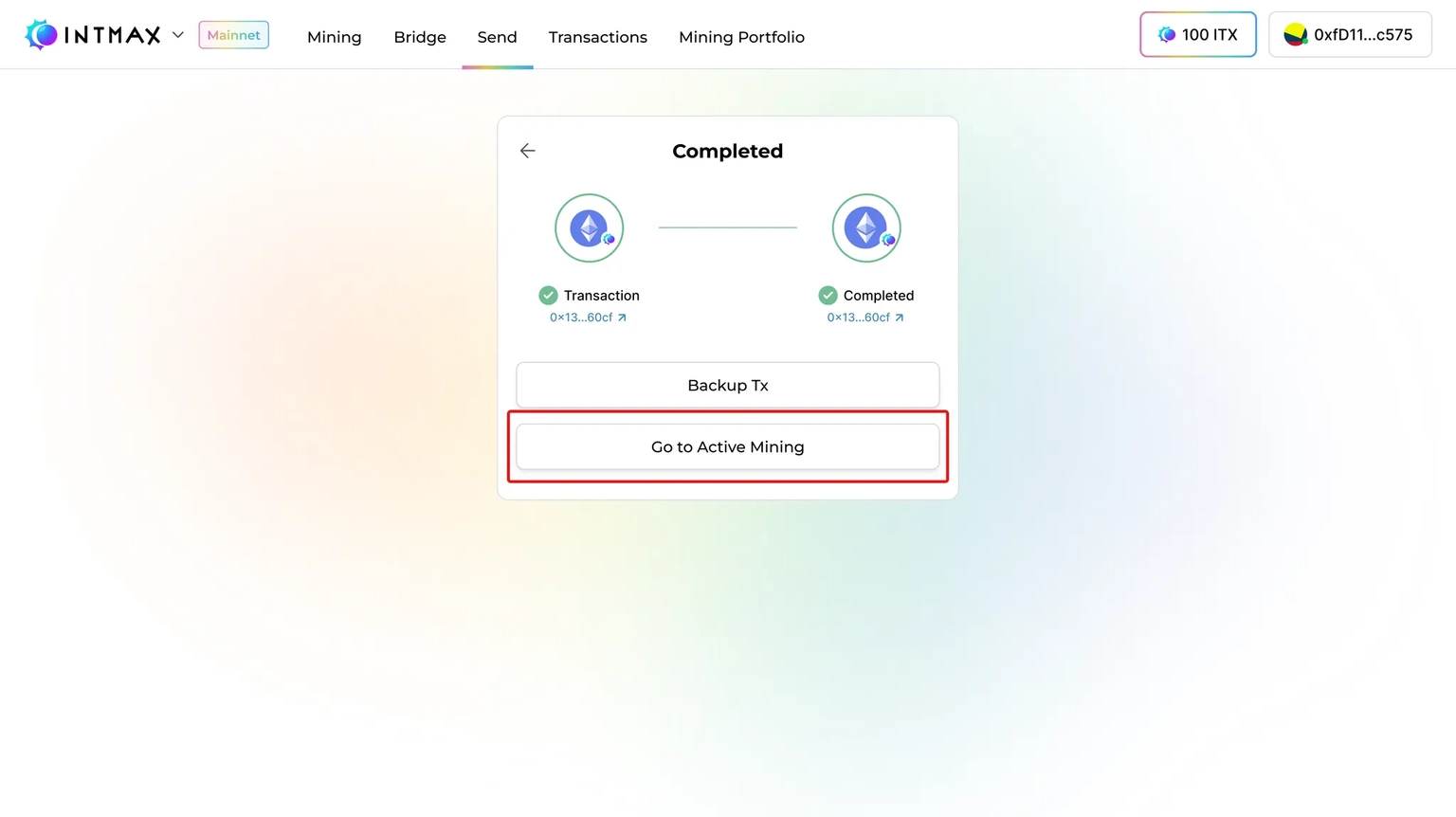
When both indicators turn green, you may now leave the page or click on the marked button above to navigate to the active mining session.
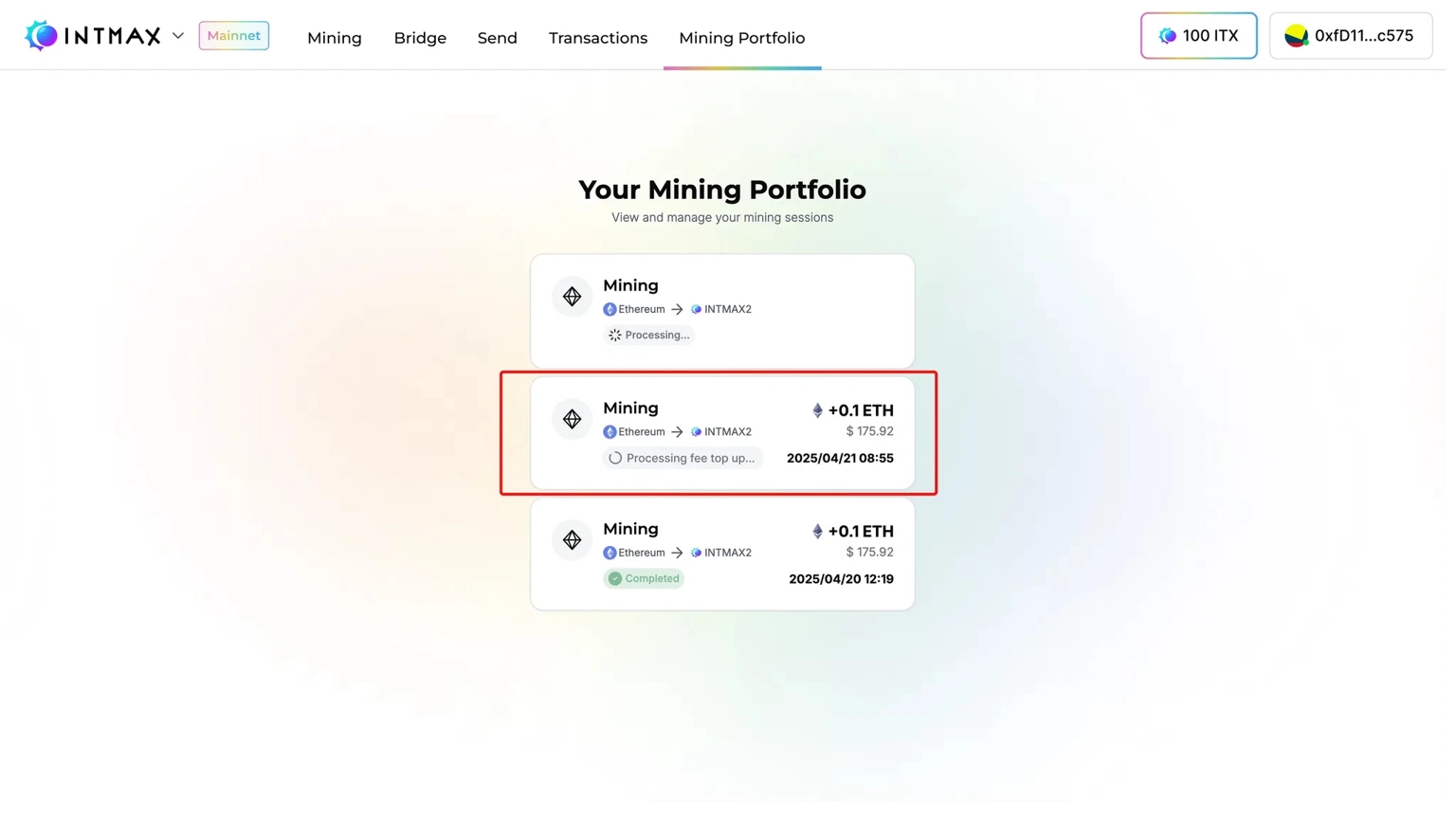
Once you get back to the mining page, you will find that your transaction status has been updated to a new status saying “Processing fee top up”. Click on it to see more details.
If you cannot see the status updated even after waiting for more than 5 minutes, please refresh the page or try reconnecting your wallet.
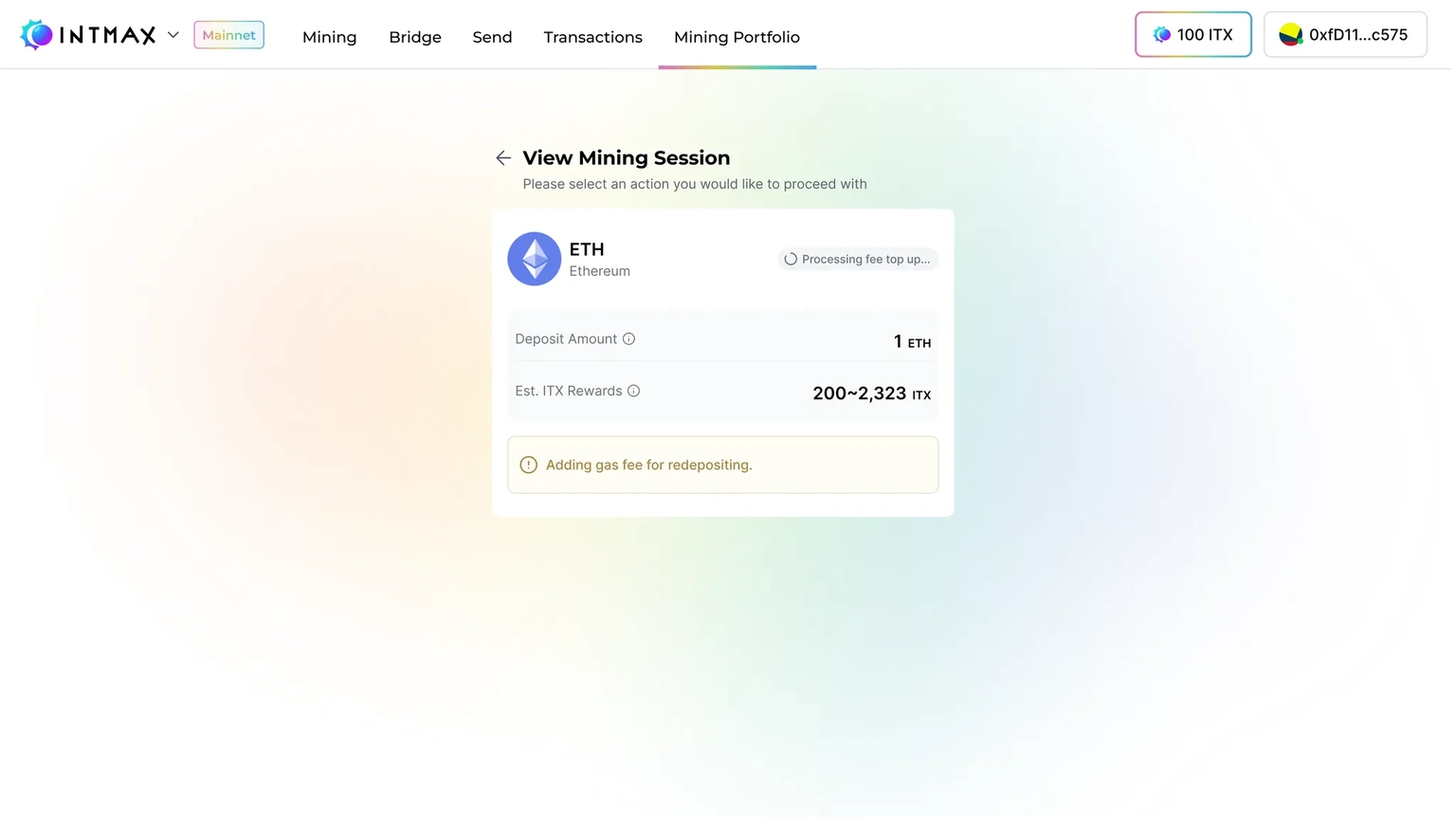
NOTE: At this point, the reward claim and ETH withdrawal have not been executed yet.
Check Mining Status
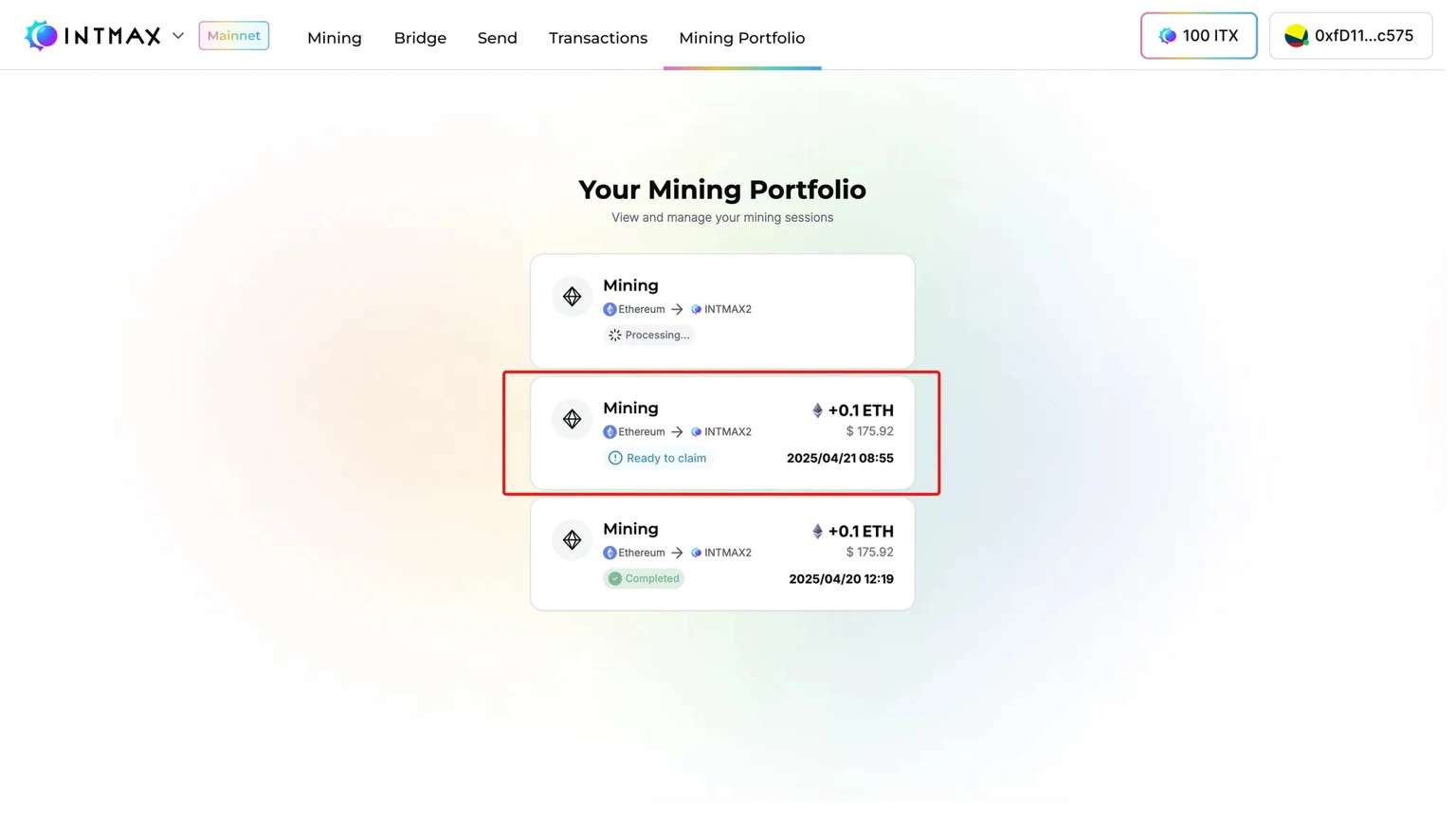
After the gas fee has been processed, It returns to the status “Ready to claim”. Click on the mining session with the ready to claim status.
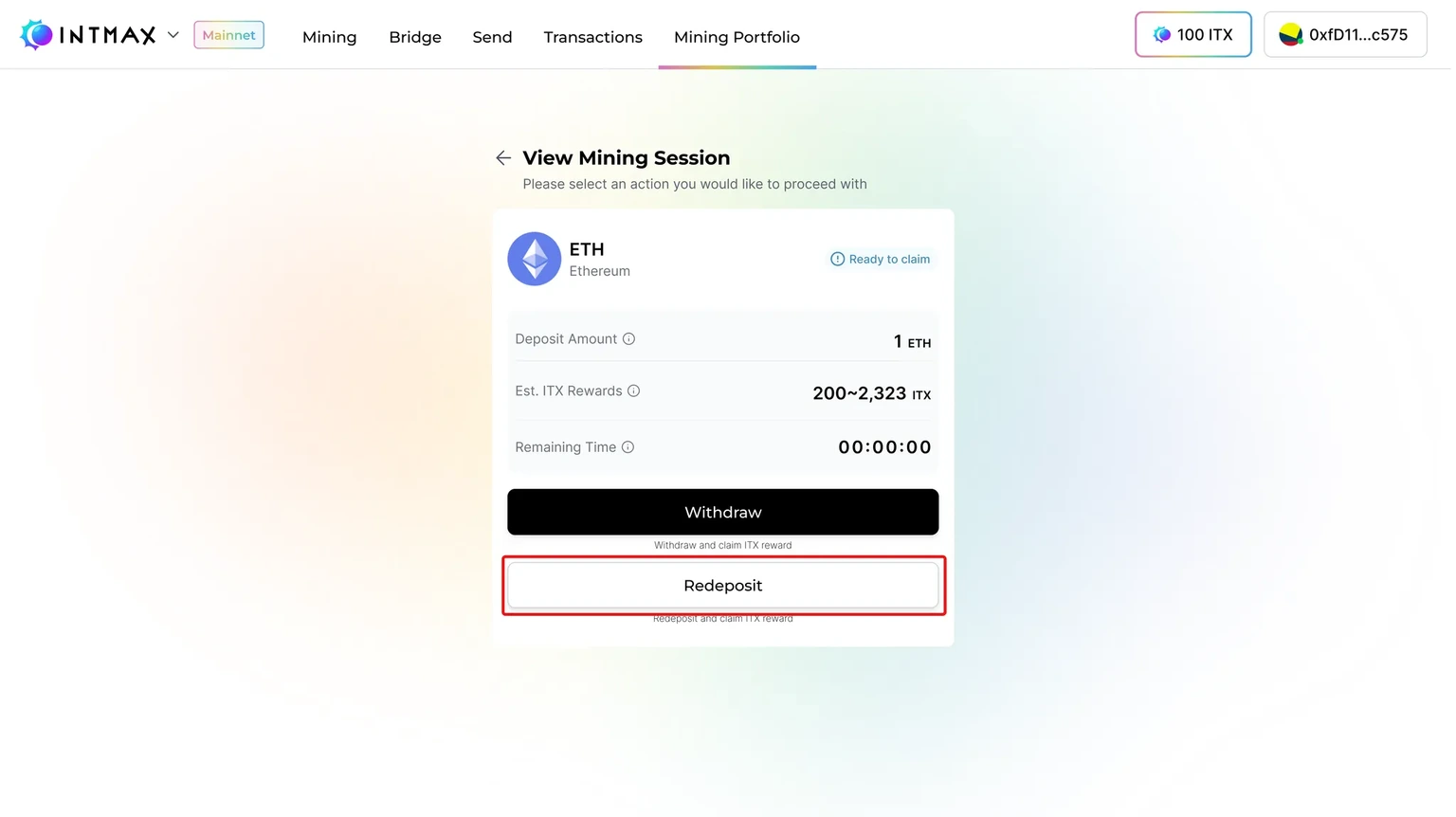
Now click on redeposit again to carry out the redeposit action.
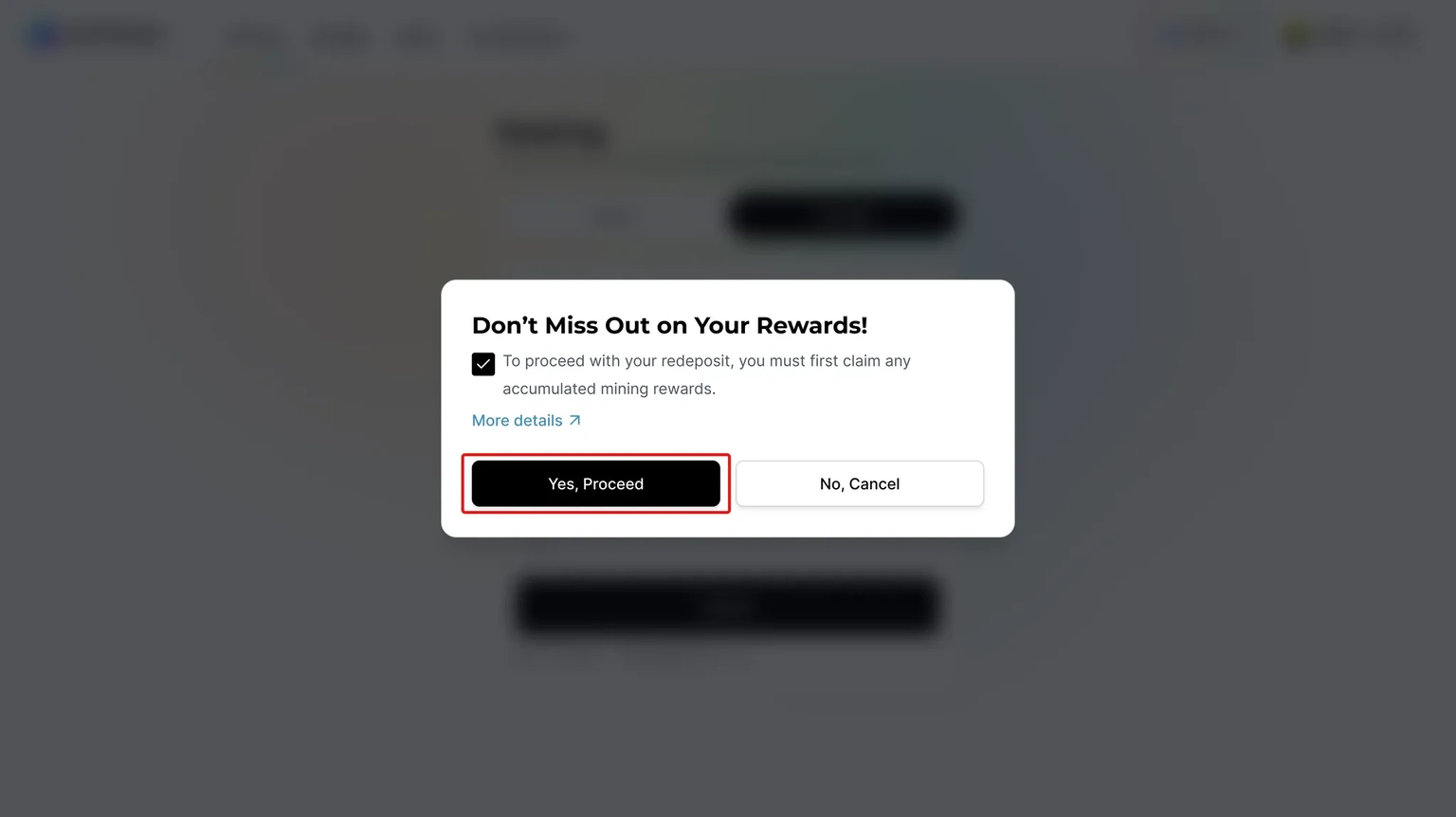
To proceed with your redeposit you must first claim your accumulated rewards. Click on proceed to continue:
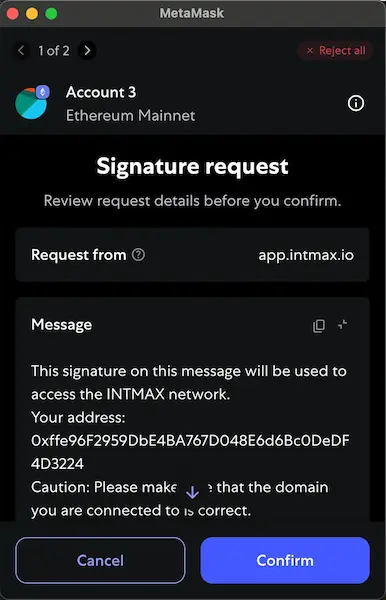
Sign the message:
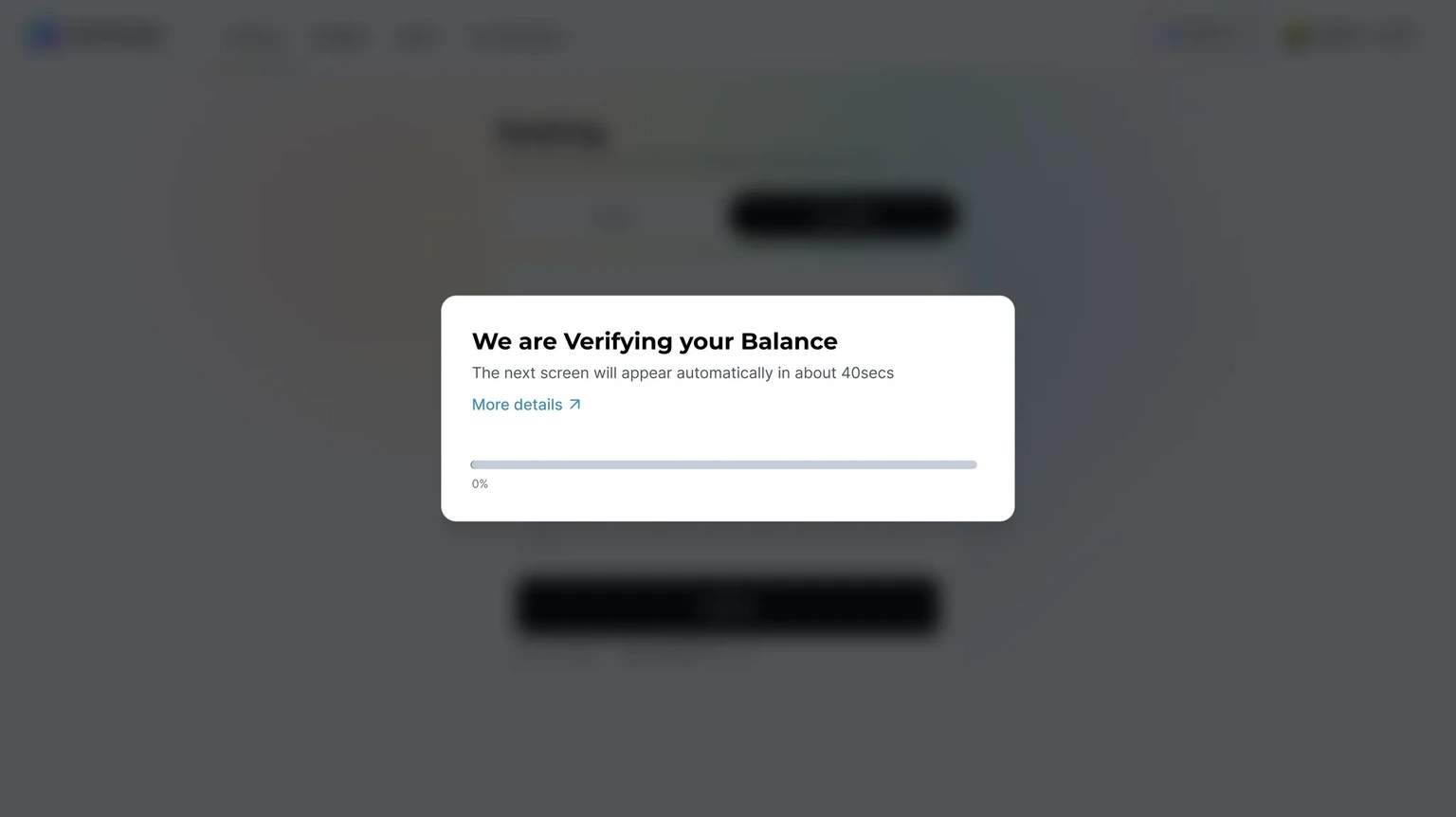
At this stage, the system will once again verify your balance and check to see if the funds are still available. Please wait for about 40 seconds and the screen will transition automatically.
NOTE: With INTMAX being stateless, data is stored on the client side and the system does not know the users account state hence why this process is important.
Withdrawal ETH and Claim ITX
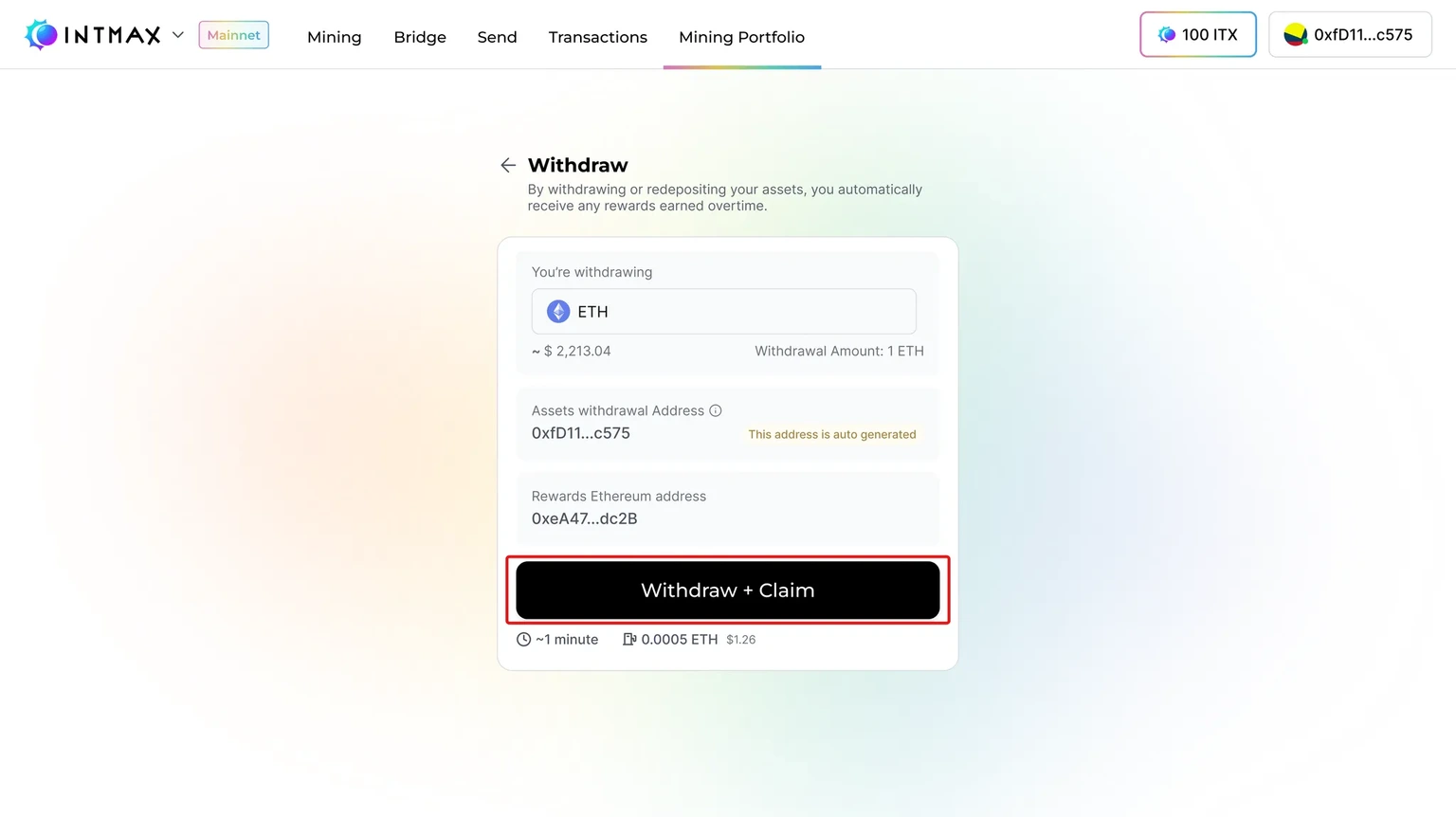
On this from, the withdrawal address field has be pre-filled with an automatic system generated address. The connected wallet address has been automatically filled in to receive your rewards. If you wish to use a different address, please update it manually.
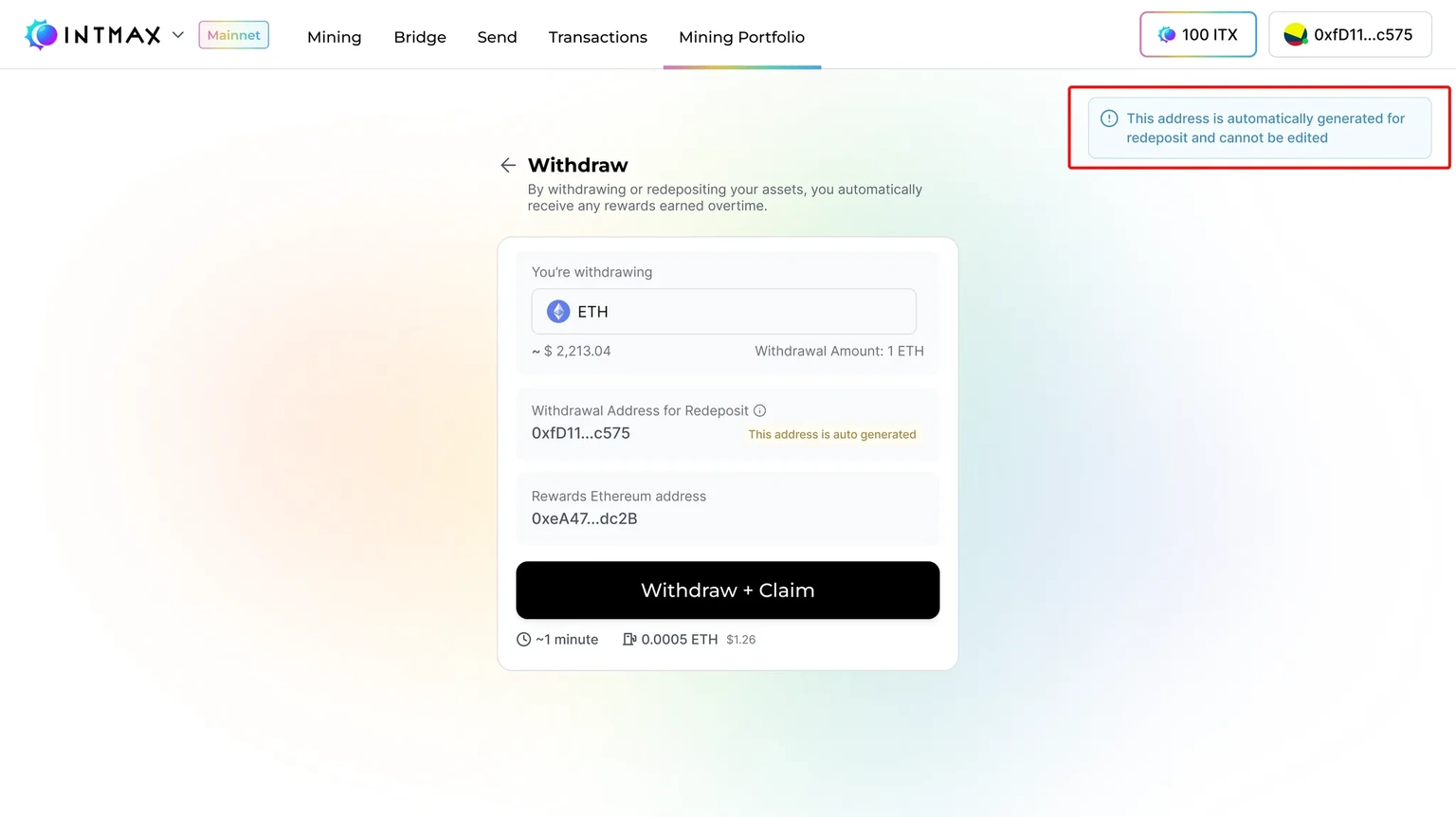
The Withdrawal Address for Redeposit cannot be edited as the system generates this address automatically for the purpose of a redeposit action.
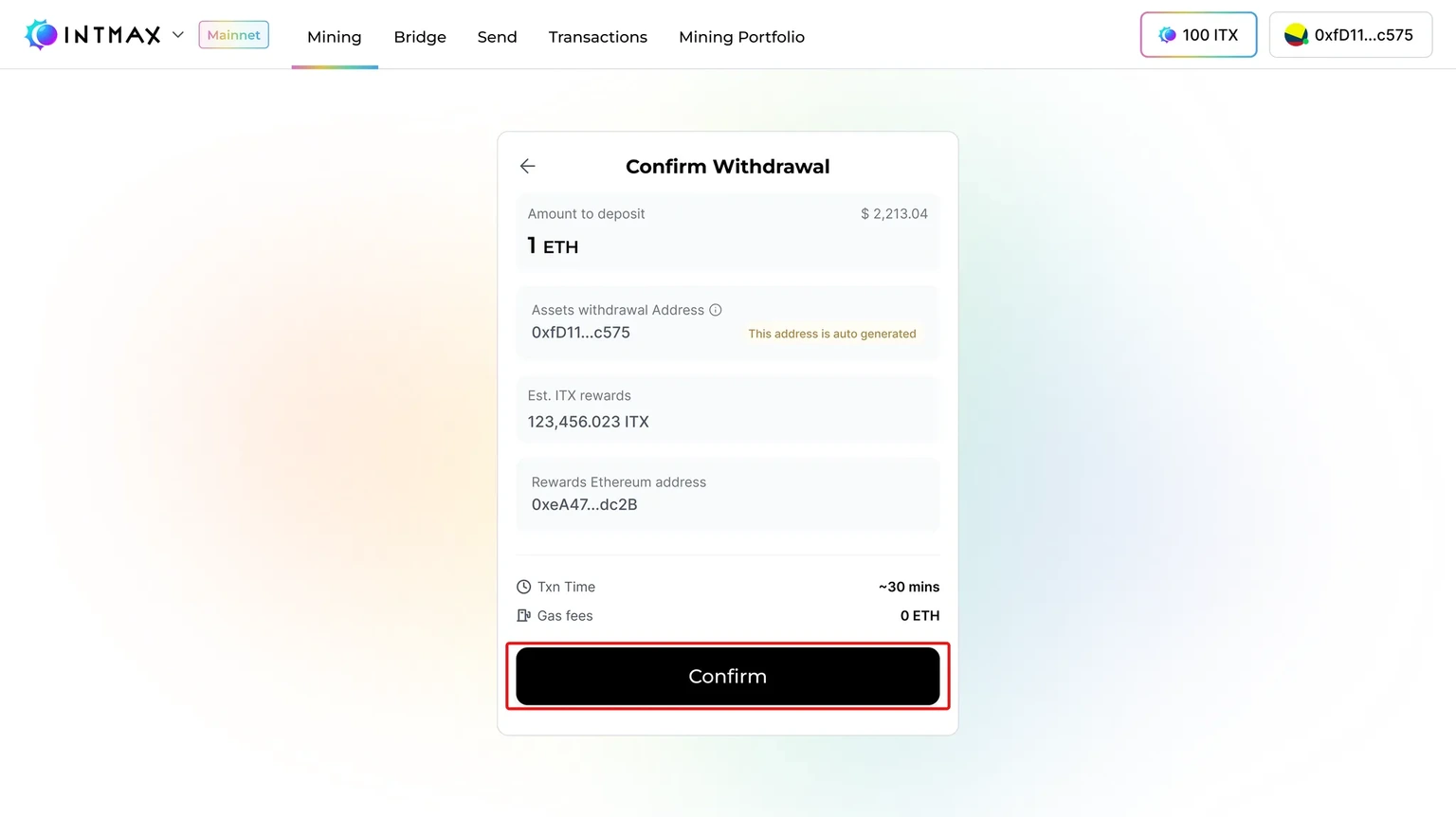
Doublecheck and confirm that the withdrawal details are right.
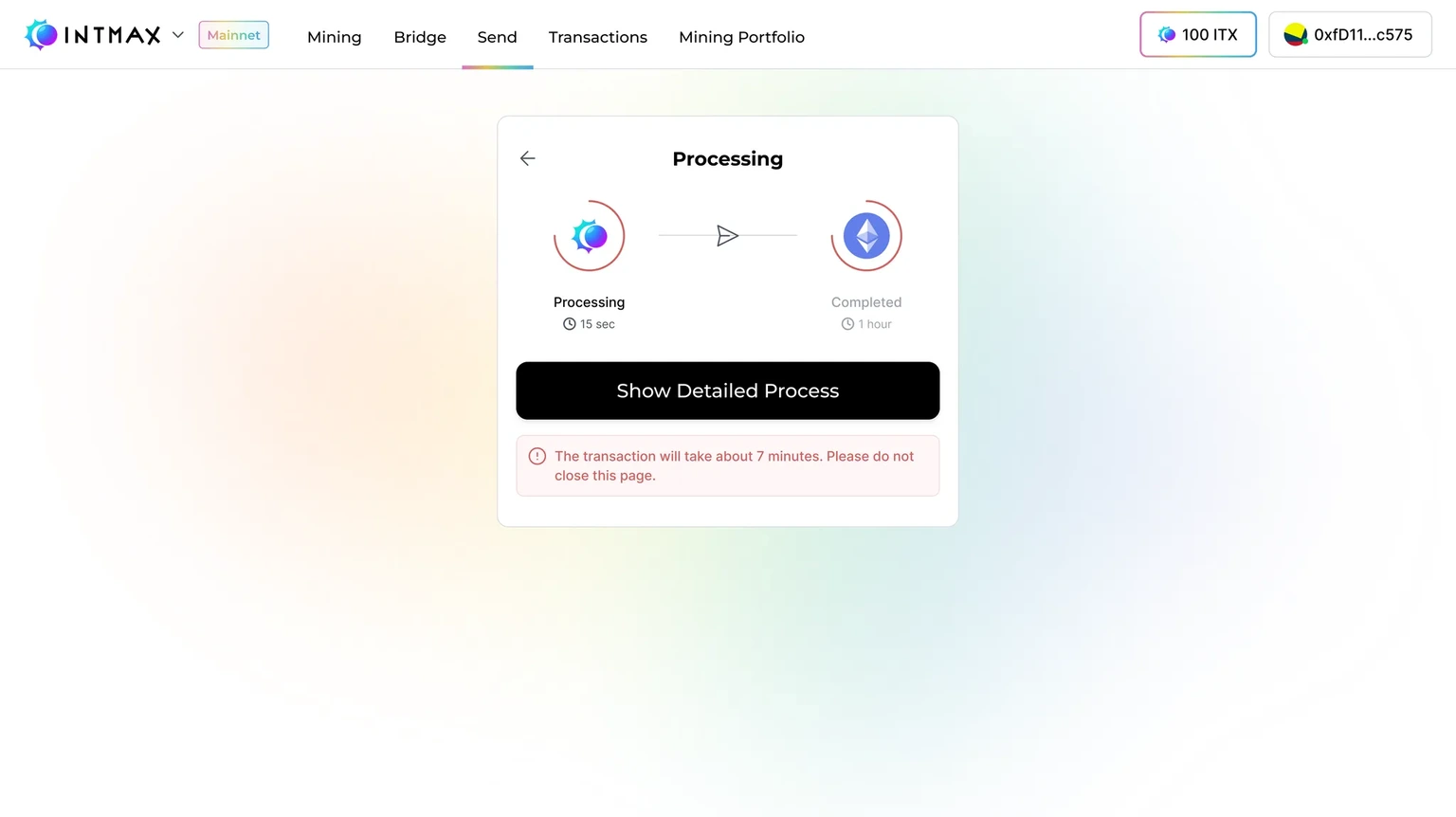
Wait on this screen for a few minutes.
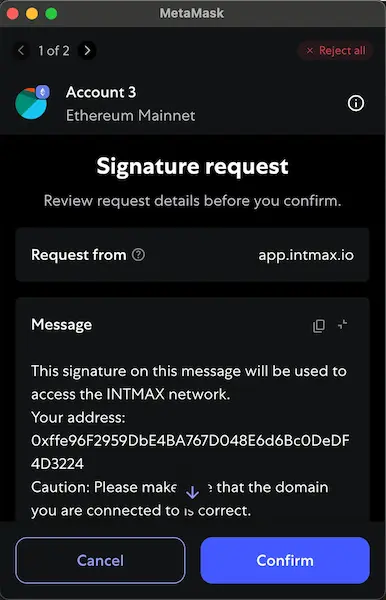
Sign the transaction:
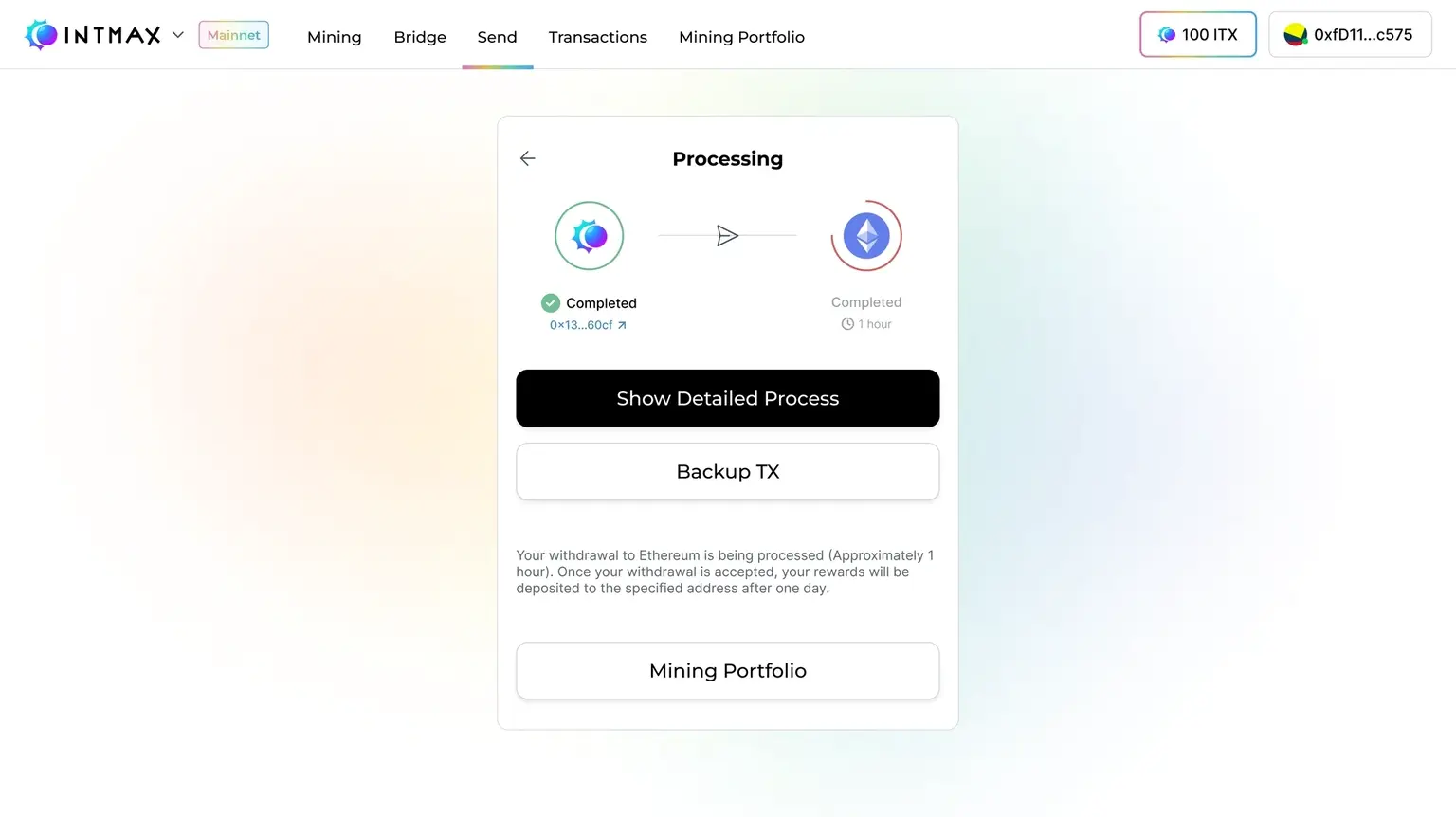
When the indicator on the left turn green, your withdrawal has been successfully initiated when and you can safely leave/close the page. Click on “Show detailed process” To view a step by step breakdown and status of the process.
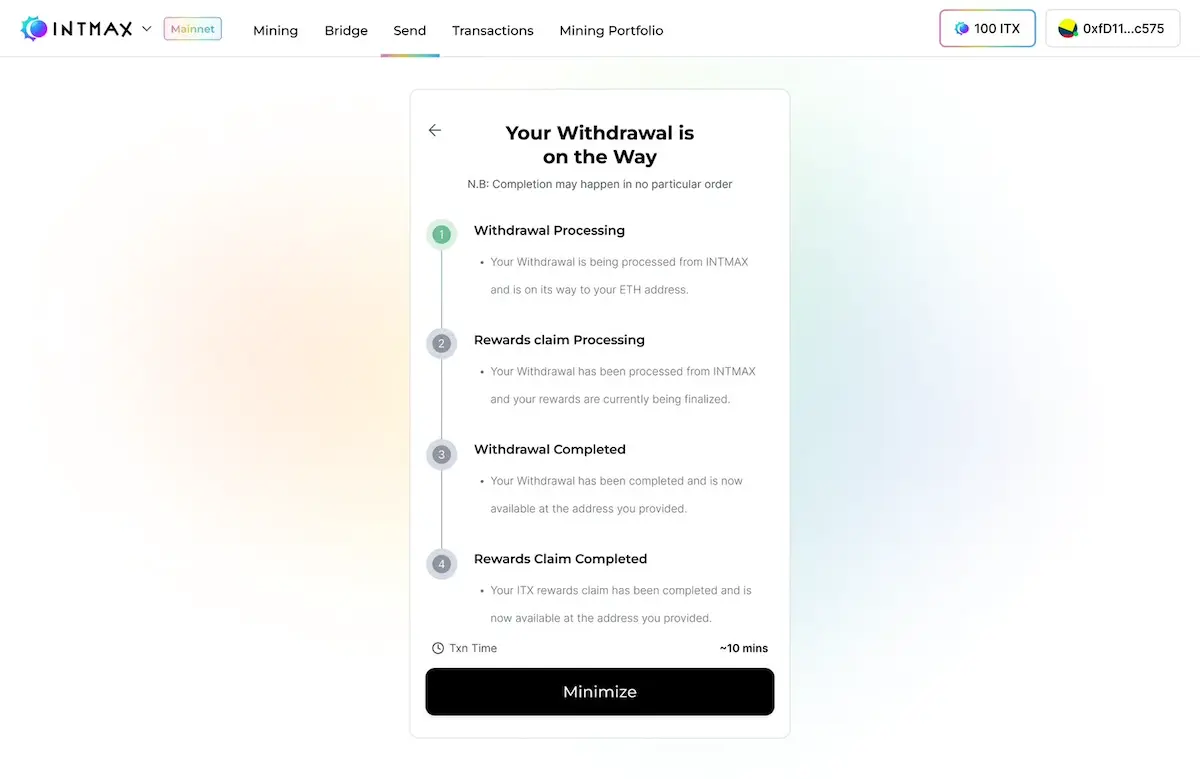
You can close this page while you wait for the transaction to complete.
Important Precautions
- During the transaction process, please refrain from closing the INTMAX website or navigating away from the page for approximately two minutes. Closing the webpage prematurely will result in transaction cancellation, requiring you to repeat the entire withdrawal process from the beginning.
- You will know the withdrawal has been successfully initiated when the transaction indicator displayed on the left side of your screen turns green. Only after the indicator turns green can you safely close the webpage without affecting your transaction.
- Please note the timing of asset arrival to your withdrawal address varies based on asset type. Withdrawn ETH typically arrives within a maximum timeframe of 11 hours. ITX tokens, on the other hand, are scheduled to arrive precisely at 00:00 UTC on the following day after your withdrawal request has been successfully processed.
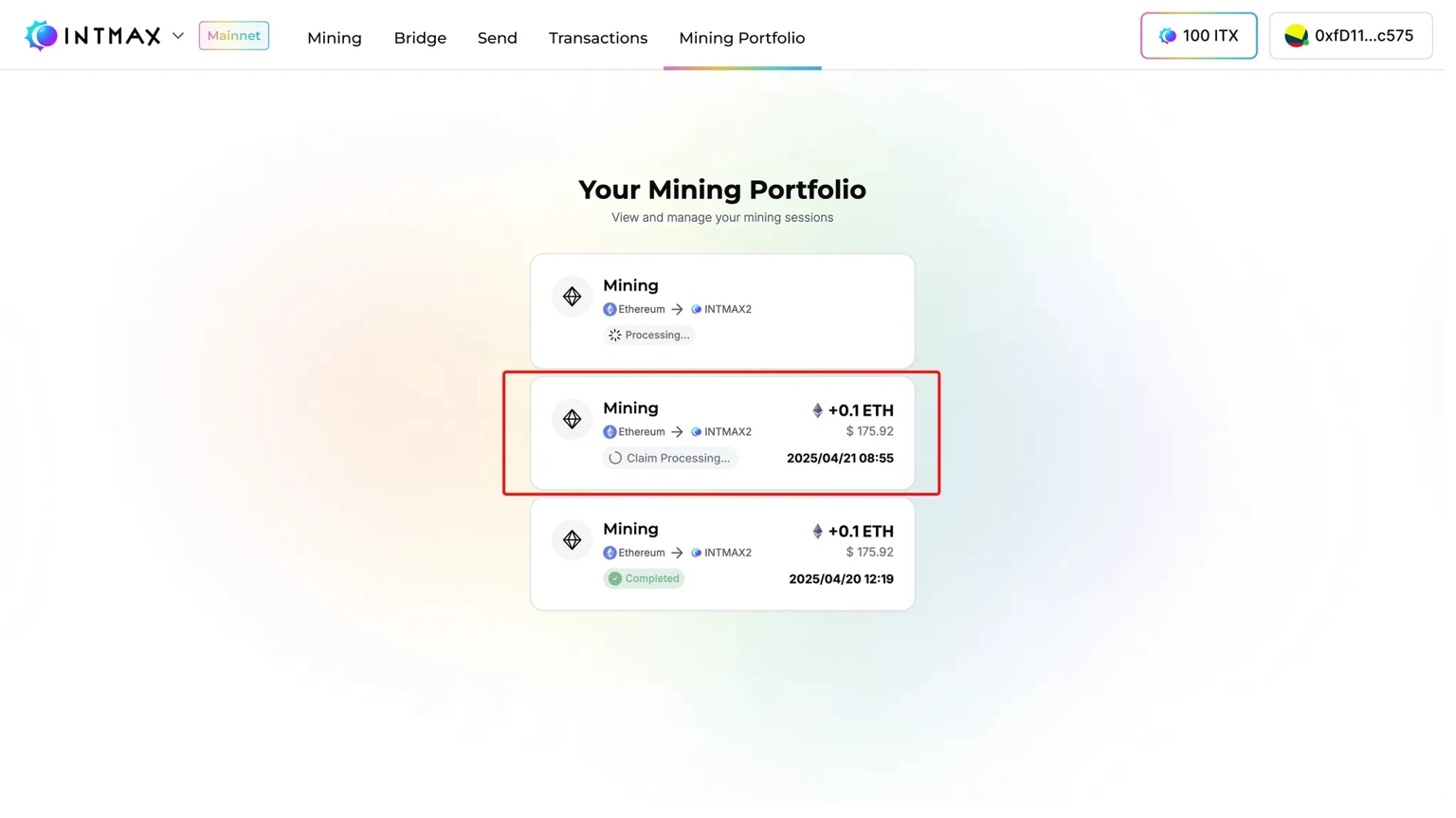
After the withdrawal and claim have been initiated, the status on the mining session is updated to “claim processing”. The rewards (ITX Tokens) are scheduled to arrive at 00:00 UTC on the following day after your withdrawal request has been successfully processed.
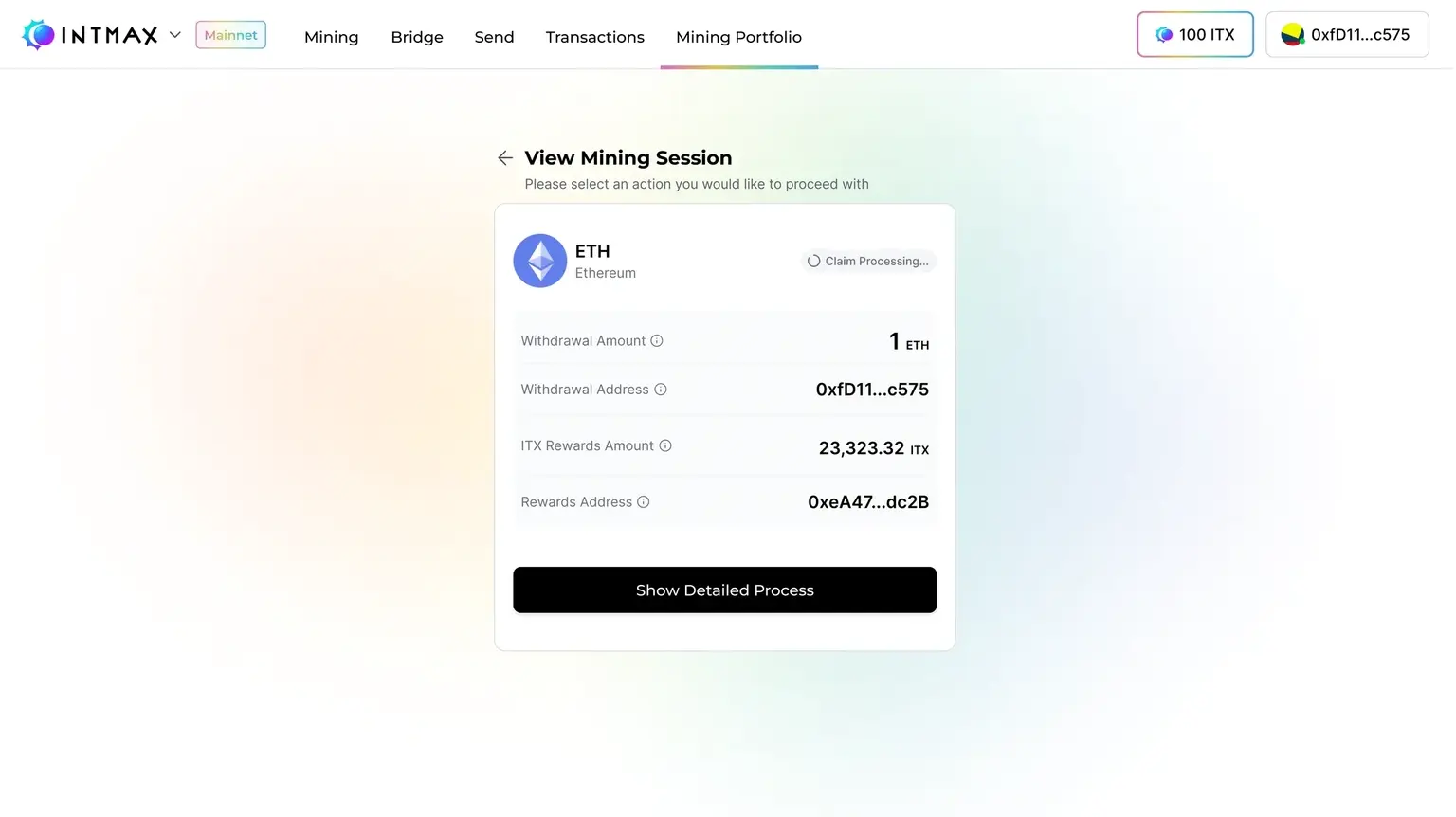
Deposit Again
Once marked "Completed," click on the respective mining session to verify that you satisfy all eligibility criteria for redepositing.
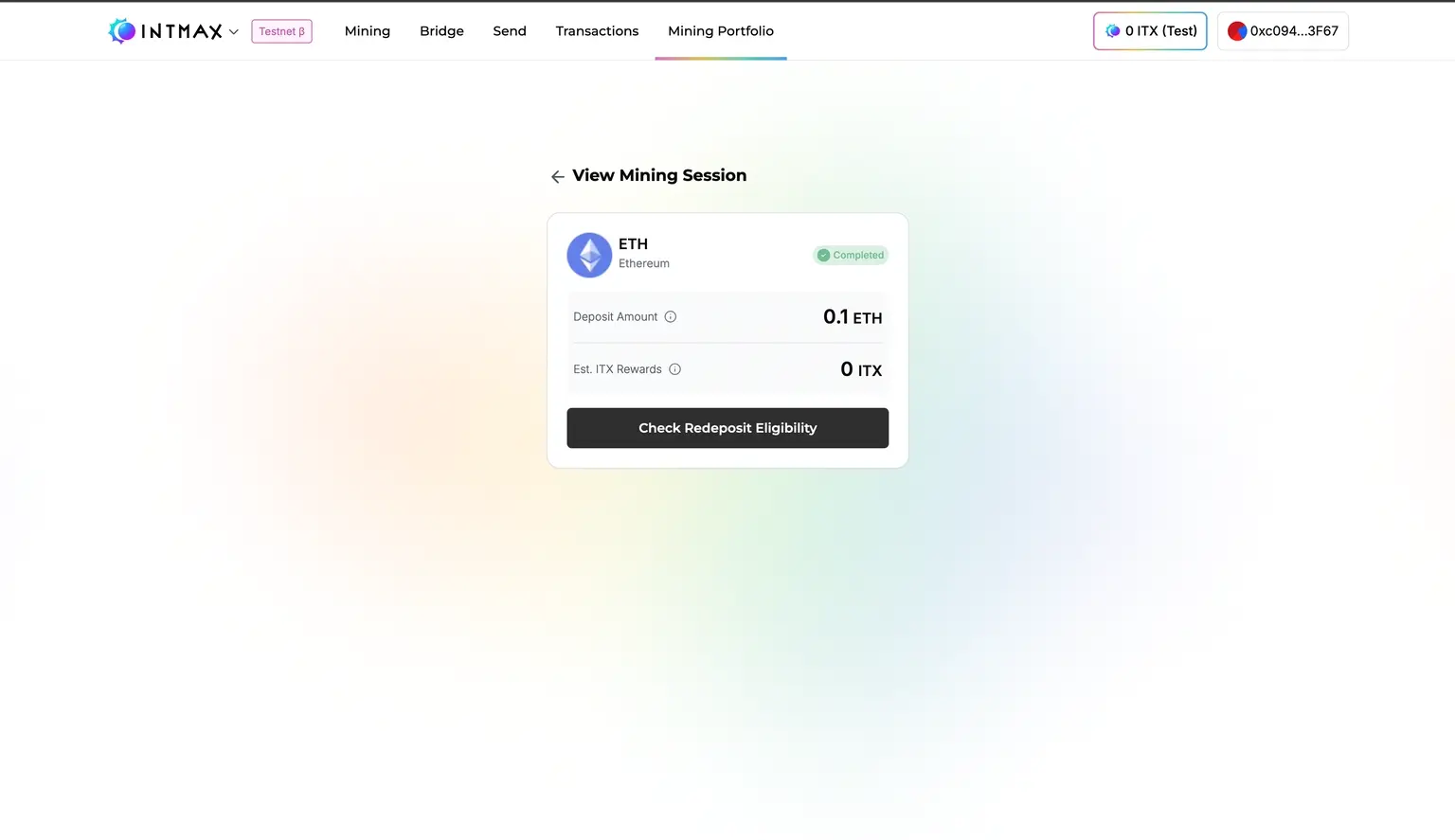
Upon confirmation of eligibility, you can confidently proceed by clicking the "Proceed Redeposit" button.
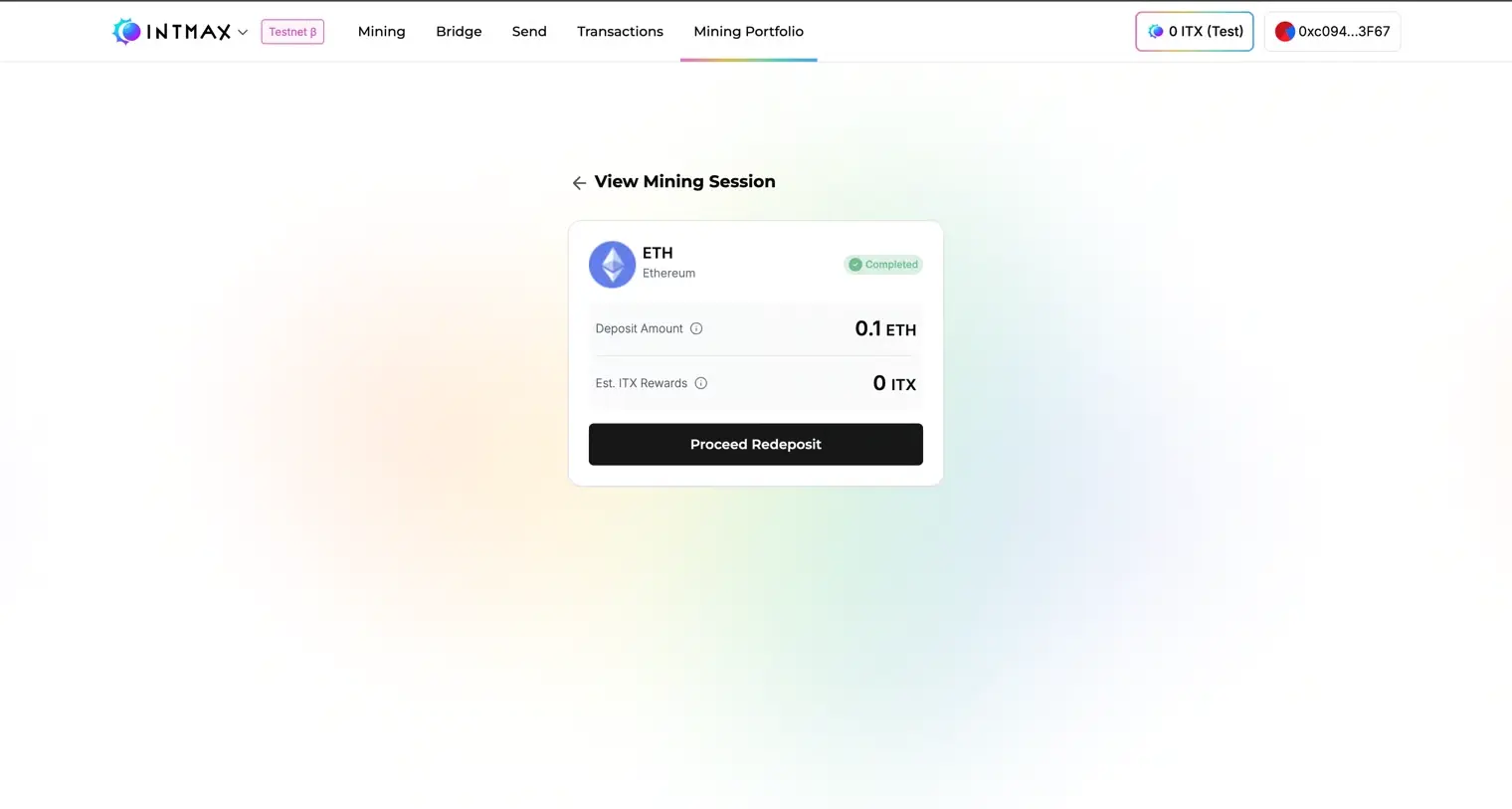
Confirm the action by clicking the "Redeposit" button and wait for the transaction to be processed.
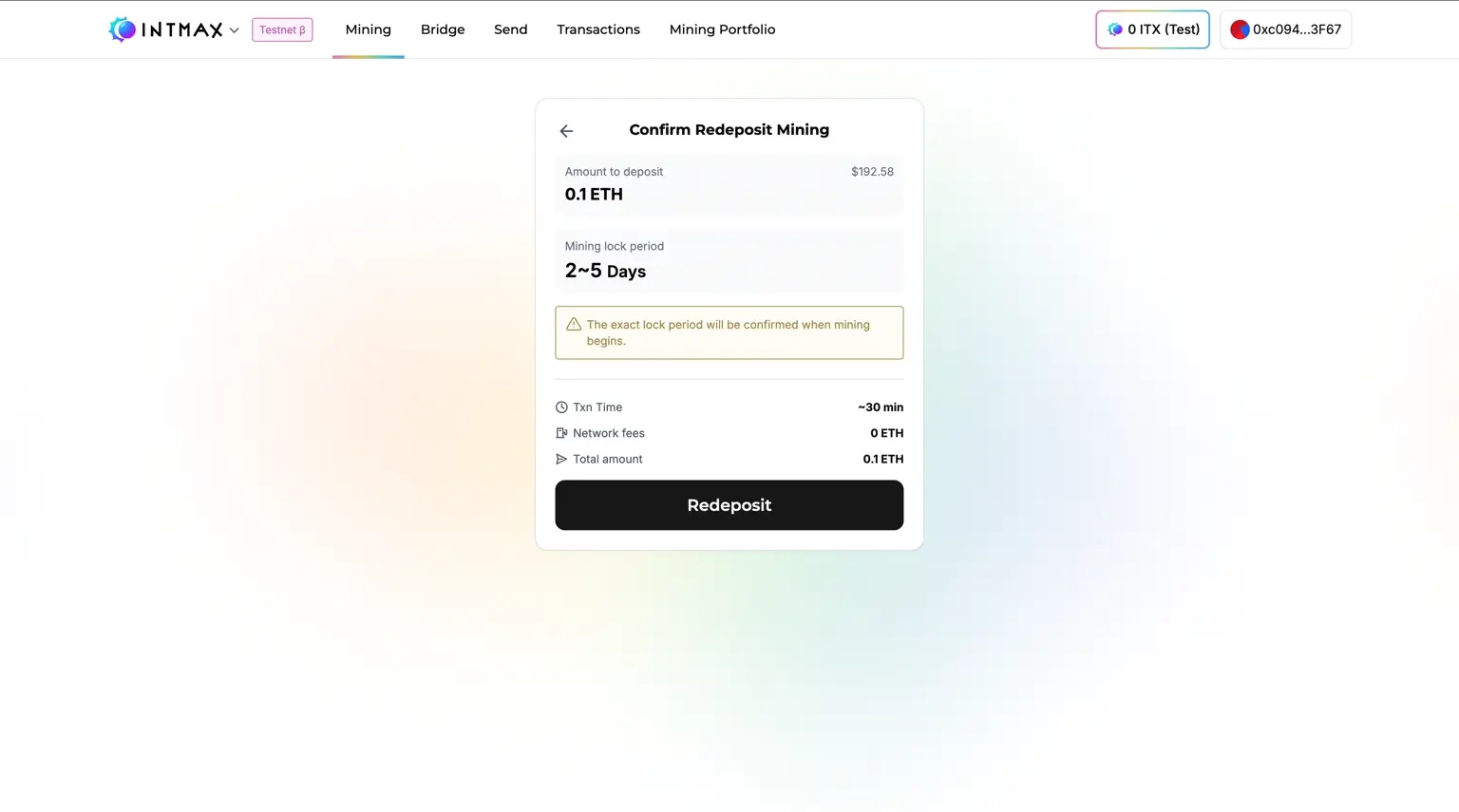
Once marked "Completed," carefully click on the respective mining session to verify that you satisfy all eligibility criteria for redepositing. Upon confirmation of eligibility, you can proceed by clicking the "Proceed Redeposit" button.
Finalize the process by clicking the "Redeposit" button one last time to confirm your action. Allow sufficient time for the transaction to fully process and settle.
By following each outlined step, you will successfully redeposit your rewards, optimizing your mining efforts and enhancing your overall earning potential on the INTMAX network.